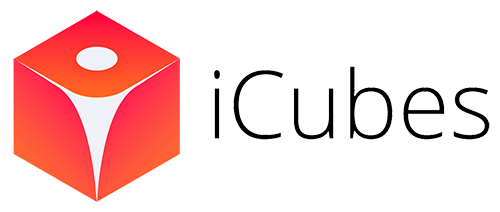What to do before launching of website
Things To Do Before Launching A Website
Look through all these points and double check your list before making it live to the world wide web.
- Create Favicon
A Favicon is very simple but very essential feature that you should have on your website. Nowadays Favicons are used to increase user experience. Favicons should be placed in every browser at address bar, links bar, bookmarking areas and browsing tabs. Some web browsers also show Favicon when you create shortlinks for your website on desktop and mobile. Favicons can improve the interaction and they are likely to be even more useful from a branding point of view. Branding is an exciting task and you can complete it by Favicons because it is will show your brand is trustable and easy to identify.
- Titles And Meta Data
Titles are a necessary feature to indicate on every page however they should be different on each page.
Titles show visitors information about the page. Titles are even more useful from a SEO point of view. While Meta data is not as so important as titles for at least major search engines but still should be an issue of consideration. Meta description and keywords should be changeable on every page and should be related to the page.
- Cross-Browser Checks
Make your site browser checks capable because sometimes it happens that you are ready to launch and try in a browser then you found it is broken. In different browser, site may look different so to prevent it from looking broken check it on every browser. Some commonly known browsers are Internet Explorer 6, 7 and 8, Firefox 3, Safari 3, Chrome, Opera and the iPhone.
- Do Proof Reading
Unless and until you have the confidence about content, read it again and again, because there is always a possibility to miss something. Sometimes you get better content ideas to make it more specific while reading and there is a chance to improve it. Use lists and proper headings along with dynamic text to attract attention of visitors. Break larger paragraph into smaller and precise paragraphs. Reading it out loud can often help you pick up on errors.
- Check Links
Check every link’s functionality and working by clicking on them because it may be possible you forgot to add “http://” to links to external websites. Always link your logo to homepage. Do not underline text until you make it a link otherwise visitors may get confused.
- Functionality Check
Check each and every function of your website. Co-op your families and friends into this by asking them to visit your site. Their feedback will give you better knowledge on how your targeted audience will treat your site. If you have a contact form then fill it out and check it’s working. Check some common areas such as search option log in and log out.
- Validation
In validation there are many things like closing tags, opening tags and alt tags etc. Your aim should be to make 100% validated site. So my recommendation is W3C Validator to validate a website because when you put your URL in the text box and click onto check button then you will have all the big and tiny error results. Improve the errors and have a completely flawless site.
- Google Analytics
Google analytics is important for you having knowledge about the statistics, conversion rate and etc. It is important to see that how your website works. Use analytics to track monthly page views, traffic, daily unique hits and much more useful data.
- Sitemap
Search engine can index your website easily if you add sitemap.xml file into your root directory.
A Sitemap generator tool will automatically generate sitemap. Sitemap.xml file points crawler to all the pages on your website. Then upload XML-Sitemaps into root directory and its location will be www.mydomain.com/sitemap.xml. For WordPress website install Google XML Sitemaps plug-in.
Add your sitemap to Google search console this will tell Google about your sitemap and also tell you when your website was last indexed.
- Defensive Design
Sometimes user request a page that does not exist then your defensive design means 404 page displayed. The most commonly displayed, defensive design element is the 404 page. This may happen for a variety of reasons, including another website linking to a page that doesn’t exist. Get your users back on track by providing a useful 404 page that directs them to the home page or suggests other pages they may be interested in.
- Optimize
Before launching your website you should take some steps like reducing HTTP requests, using CSS sprites wherever possible, optimizing images for the web, compressing Javascript and CSS files. These steps will save your resources and load your page quickly. Follow described steps to speed up your website and configure your website for optimal performance.
- Back Up
Back up strategy sounds so good when you have lost your databases. So do it in advance. Make it automatic. If you use wordpress then install WordPress Database Backup to get an automatic back up in the form of emails.